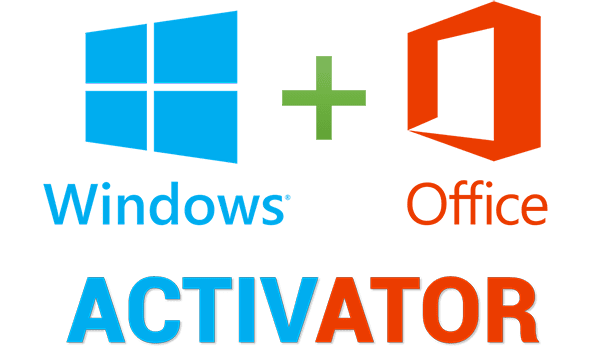The collection of office programs Microsoft Office is one of the most popular and in demand on the market, for many years. By tradition, a new version of Microsoft’s Office program is released every three years. In this article, we will look at how Office 2019 differs from Office 2021. First of all, we pay attention to the performance, which has improved in the 2021 version as opposed to the 2019 version. Office 2019 vs Office 2021 let’s go!
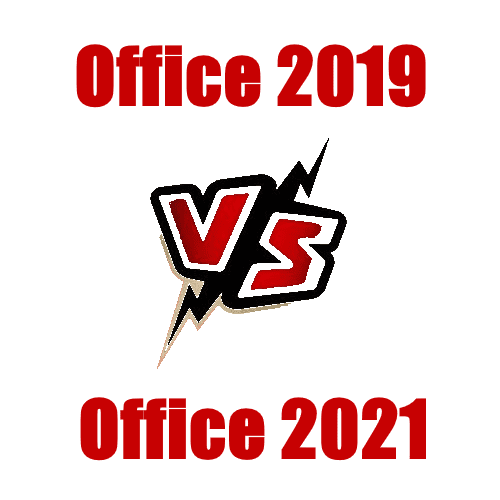
Support for cloud storage and collaborative document editing
The developers have supplemented Office 2021 with the function of co-editing documents by several authors simultaneously in real time. Office 2021 also got the opportunity to support OneDrive and Microsoft TEAM cloud storage. These functions are not available in Office 2019.
New ribbon interface
The new version of Microsoft Office has received an improved ribbon interface with tabs and commands. The interface also integrates the color scheme from the Windows 11 user interface. In the 2019 version, such improvements can be obtained only by customizing the program.
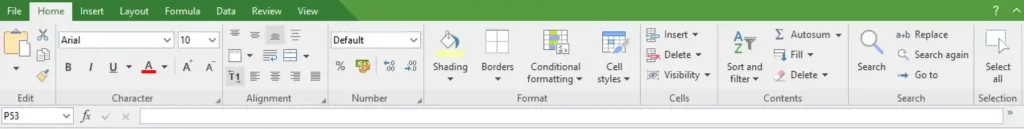
New features of Excel Office 2021
Developers have added some features from Office 365 to Office 2021. Namely, the Excel program has undergone changes. Functions have been added, such as — XLOOKUP function, which helps to find elements by rows in a table or range, support for dynamic arrays, LET function, XMATCH.
PowerPoint Update
In Microsoft Office 2019, PowerPoint has added support for 3D models and SVG, a zoom function and the ability to export videos in 4K format. In addition, a “Transformation” transition was implemented there, which allows one image to smoothly transform into another.
The new Office 2021 has improved slideshow recording, pen strokes playback, and the ordering of elements on slides for screen readers. Now the presentations will become even more dynamic and interesting.
Update Outlook
Office 2019 Outlook has been supplemented with training tools, such as reading aloud and tracking inter-letter spaces. In addition, Outlook has a focused inbox folder that filters out unimportant correspondence.
The Office 2021 version has added the ability to comment on emails, add notes to images in them and translate into more than 70 languages.
Do not forget about the Outlook quick search — search results are now displayed very quickly, with many ways to refine and filter the results.
Format support .ODF
I would also like to note that the latest version of Microsoft Office has support for the OpenDocument (ODF) format and an updated Draw tab, in which you can quickly change the color of all handwriting tools in one place, a dot eraser, ruler and arbitrary selection are added.
As you may have noticed, Microsoft has improved the entire package of the new Office version. All this is done in order to make working in programs more convenient and save user time. But these updates also affected the cost of the official license key for the Office. But if you want to try out the programs for free, you can download the product from the Microsoft website and use your account to get 30 days of demo access or activate Office using KMSAuto.