Your Universal Multiboot Installer (YUMI) 2.0.8.2a is a free application that allows you to create multiboot flash drives. The program works on all Windows platforms.
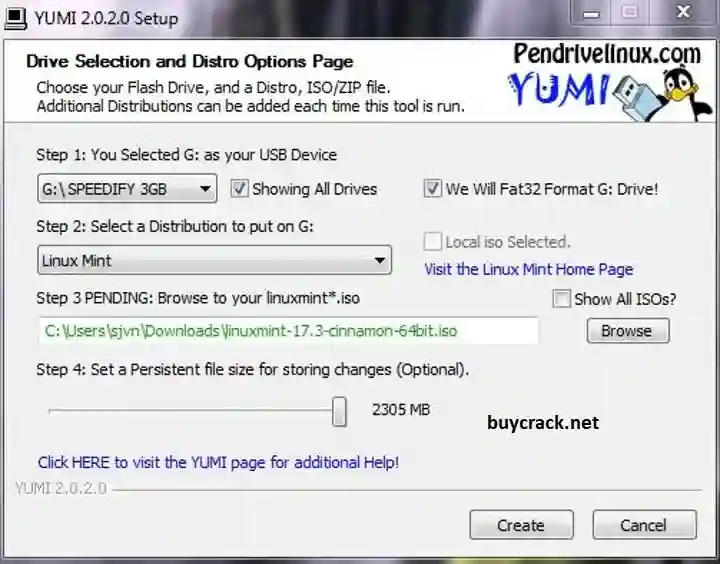
Main features
- Support for multiple distributions.
- Modification of the bootable USB flash drive by connecting an additional iso image.
- Changing the order of menu items.
- Editing the menu.
- Support for Linux distributions and bootable antivirus images.
- The function of flexible configuration of loader parameters.
- When downloading distributions, links appear to the current versions of operating systems and collections of programs for restoring computer health.
Convenience and interface Your Universal Multiboot Installer
The program has a friendly interface that users who know English will understand.
Application is to create bootable flash drives with complex structures. The latter may include several operating system distributions, utilities for working with a hard disk, antivirus programs, etc.
The user can modify the bootable USB flash drive by adding additional iso images. Thanks to the ability to adjust the loading menu, the user can change the order of items, as well as the activation time of a specific list item by default.
Dignities
- Ease of use.
- Editing the boot menu.
- Adding iso images.
- Providing up-to-date operating system links when creating a bootable USB flash drive.
- Minimal resource consumption.
- Working with the utility without installation.
Disadvantages Your Universal Multiboot Installer
The portable version is sometimes “buggy”.
The application is suitable for users who want to create their own “reanimator” to restore the performance of a personal computer.