Dropbox is a cloud storage and data synchronization service between a computer and portable devices. The application provides file sharing for all gadgets that are attached to the system. The software allows you to send files directly to a remote server from all PCs, tablets and smartphones. The developers have created a program specifically to make your information available anywhere in the world where there is Internet.
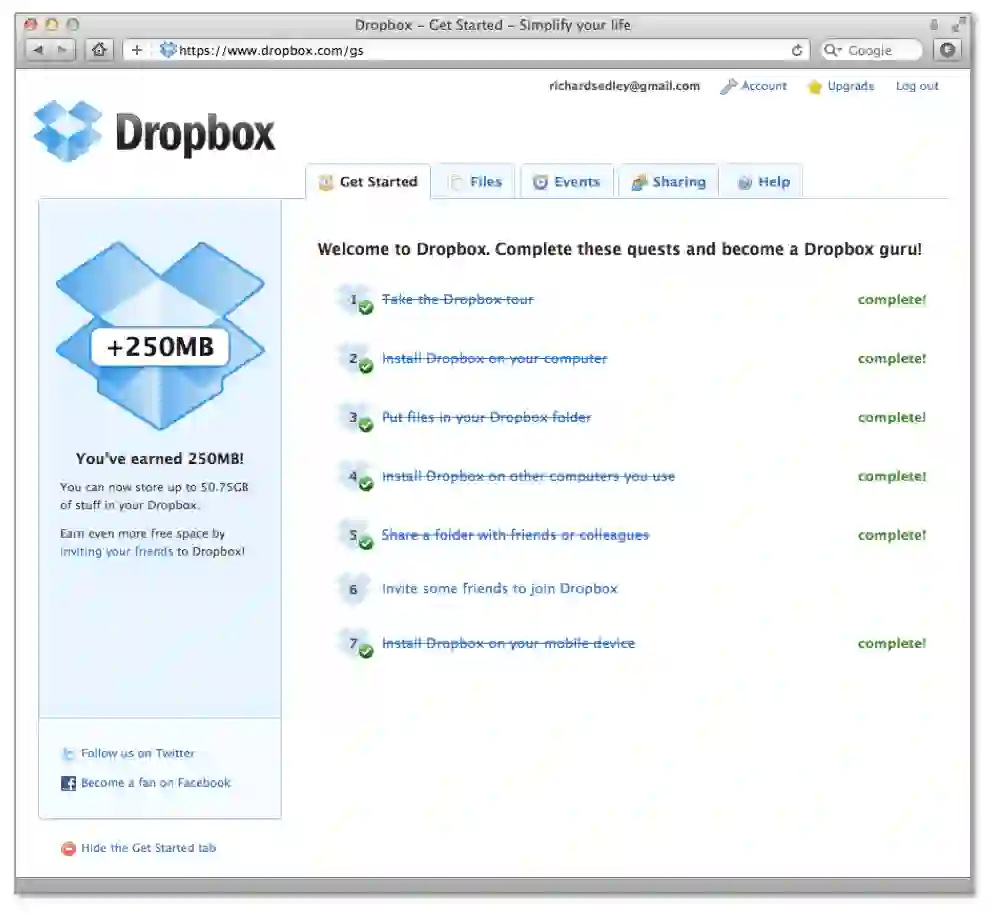
Key features of the service
Automated data synchronization between all devices in real time.
Changing files offline – without an active Internet connection.
There is a display of the synchronization status.
Organization of access to text files, photos and videos, extensive settings for access to the storage or its individual files for other users.
The application is in the form of a file sharing service, while even users who do not have the utility installed can follow the link.
Saving the editing history of each document for a month.
Terms of use of the program
Everyone can download Dropbox for Windows 11 or Windows 10 for free on the official website. As a result, you will forever forget about removable drives for file synchronization between PCs and portable devices. You must choose a tariff plan on the program’s website. The free tariff is enough for you if you do not plan to store huge files in the cloud.
The program is distributed for free, but there are different tariffs for using the service.